Getting a new iPad? You’re in the right place! In this post I’m going to walk through everything you need to know before you buy it.

Step 1. Get The iPad
First step is to add the iPad to your cart. There are a few things to consider, and I will review them below.
- First, you want to decide if want it with or without cellular. With cellular means you will be adding it as a line to your phone plan and will be charged ~$20 or so monthly to have internet access anywhere. If you get the wifi only iPad, that does not have cellular, there will not be a monthly charge, and the iPad will only be able to access the internet through a wifi connection.
- Next, you are going to want to decide on the amount of storage. The lowest storage option should be fine for most people, because you should be storing everything on iCloud, and not on the device itself. You can check what your current storage is by going to Settings ➡️ General ➡️ iPad Storage.
- As for the AppleCare+ insurance, I personally never buy it, if that answers your question about that. 😄
Step 2. Get The Accessories
Next, you’re going to need a case. If you plan on typing a lot, I’d recommend getting the Magic Keyboard Folio since it has a keyboard. If you plan on just using it casually to text, check emails, and go on the internet, then I’d recommend getting the Smart Folio. Add one of those to your cart and checkout.
Step 3. Set It Up
Once everything arrives, you can set it up. I walk through exactly how to do this in the video below ⬇️
Step 4: Know The Basics
These are some essential tips to know about the iPad. If you ever have any issues, these are the things to always try first. ⬇️
Step 5. How To Find It
If you ever lose your iPad, here’s how to find it. This video technically shows how to find an iPhone, but your iPad can be found the exact same way. You can also see where your iPad is by going to the FindMy app on your iPhone. ⬇️
Step 6. When To Replace It
I personally replace my iPad about every 6 years.
Step 7. More Tips
For all of my iPad tips, check out this playlist here.
And those are all of my iPad tips! Do you have any questions? Let me know in the comments!
Looking For More About Tech? Read These Posts Next!


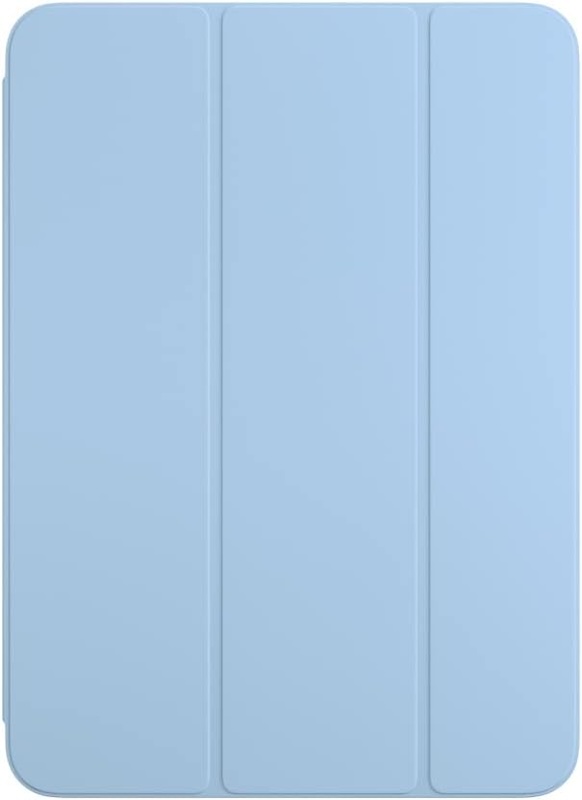


Leave a Reply