Getting a new iPhone? You’re in the right place! In this post I’m going to walk through everything you need to know before you buy it.

Step 1. Get The iPhone
The first step is to add the iPhone to your cart. The standard storage should be more than enough storage. This is because with iCloud, everything should be saving to the cloud, so you don’t need that much storage on the phone itself. If you want to see how much storage you’re using on your phone right now, you can see that by going to Settings ➡️ General ➡️ iPhone Storage. I also never get the AppleCare+ insurance, if that answers your question about that. 😄
Step 2. Get The Accessories
Next, you’re going to need a USB- C adapter (if you don’t already have one), a case, and a screen protector. Add those to your cart and checkout.
Step 3. Set It Up
Once everything arrives, you can set it up. Apple makes it SO easy and I walk through exactly what to do in the video below. ⬇️
Step 4. Know The Basics
These are some essential tips to know about the iPhone. If you ever have any issues, these are the things to always try first. ⬇️
Step 5. How To Find It
If you ever lose your iPhone, you can use the FindMy app to track the location. The video below walks through exactly how to find it and how it works. ⬇️
Step 6. When To Replace It
I personally replace my iPhone about every 6 years.
Step 7. More Tips
For all of my iPhone tips, check out this playlist here.
And those are all of my iPhone tips! Do you have any questions? Let me know in the comments!
Looking For More About Tech? Read These Posts Next!
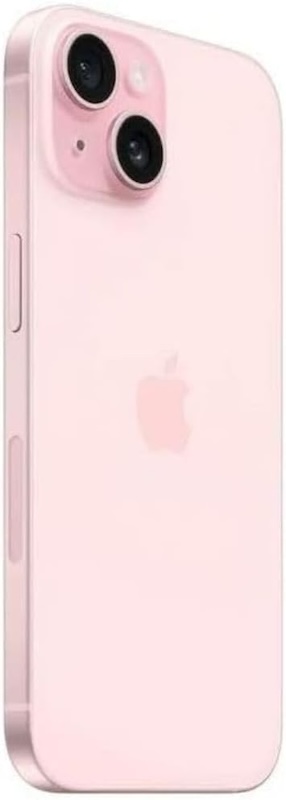

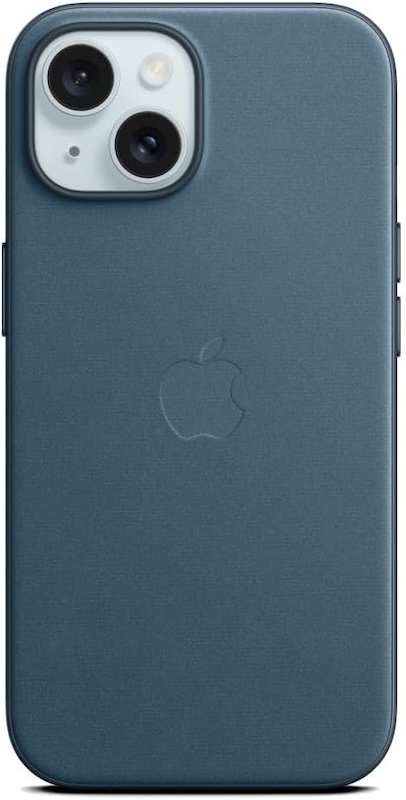



Leave a Reply